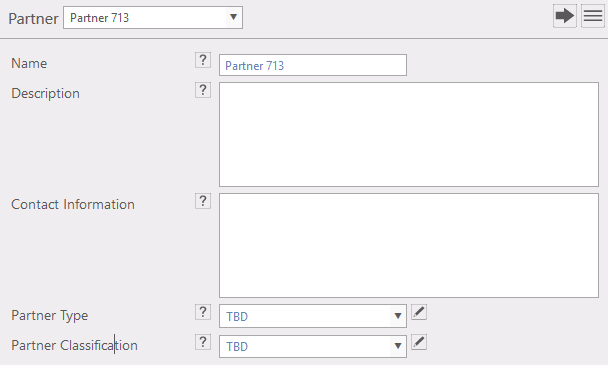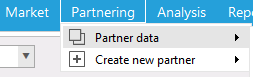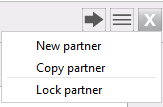general
By selecting a partner, its data can be consulted and modified. Partners are parties/companies that might have a connections to one or more projects (fig. 1).
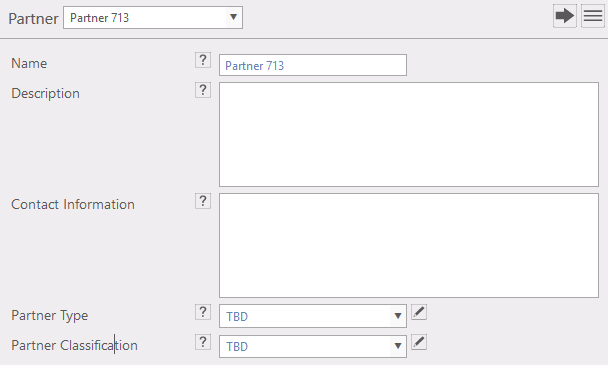
Figure 1: Example of a partner
Where to find
Taskbar: Partnering >> create new partner (fig. 2)
|
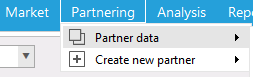
Figure 2: Option "Action menu"
|
Options
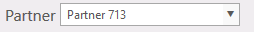 Active partner: use drop down to change the active partner (fig. 2). Active partner: use drop down to change the active partner (fig. 2).  Export data. Export data.  the "action icon" reveals some options (fig. 3) like: the "action icon" reveals some options (fig. 3) like:
- New partner. Create new partner.
- Copy partner. Creates a new partner and it is still linked to the composition.
- Lock partner (fig. 3). Locks partner temporarily for editing by other users. The one partner locked (or more) stay locked for other users until unlocked. Or when user is signed out.
|
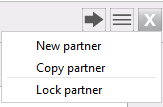
Figure 3: Action menu options
|
Note
Warning: Don't forget to save the changes you made in the data before you leave!
|