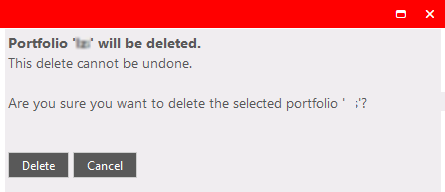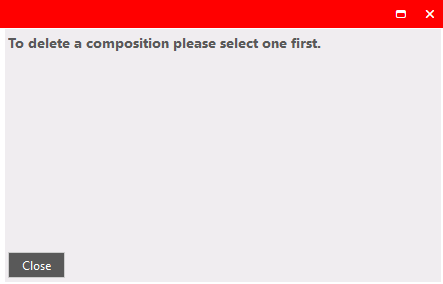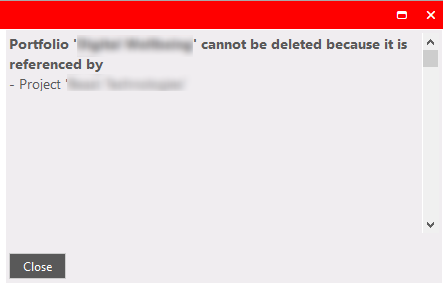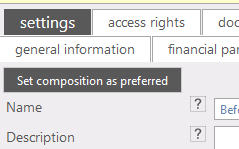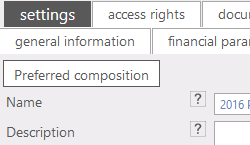Delete Compositions
Delete a composition Where to find This option is only available for super-admin users. In Portfolio data screen select the tab of the composition to be deleted. Then select the action icon
Figure 1: Delete composition? When you can't delete the composition When trying to delete a composition but not selected the composition (composition tab), you will get the following warning:
Figure 2: Message composition not selected. Go to a composition tab. When trying to delete a composition that is set as preferred, you will get the following warning:
Figure 3: Not possible to delete composition because it still has reference to a project. To delete this composition you have to remove the references in all these projects to this composition. When trying to delete a composition with projects referring to it , you will get the following warning:
Figure 4: Not possible to delete composition because it still has reference to a project. To delete this composition you have to reset the Preferred composition status by checking "Preferred composition" button in the tab of that composition (Fig. 5b).
Figure 5a: and 5b: toggle button to set composition to preferred or not preferred. |