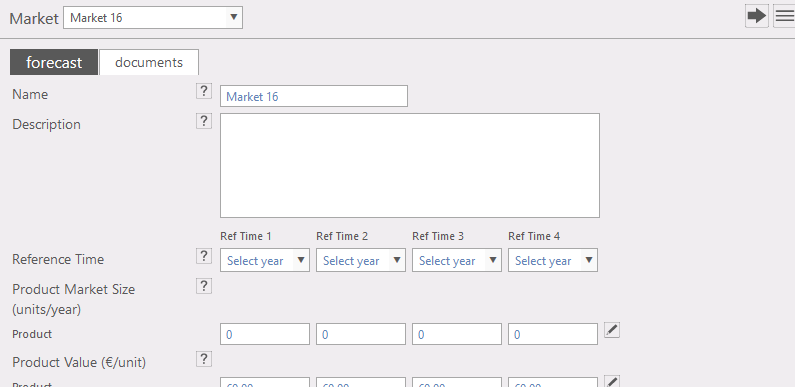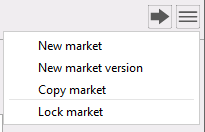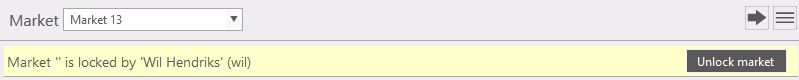Create new market
general Market is very user specific. It can be used as the target consumers of your product (e.g. automotive, financials). The initial market is market xx + 1 but it can be changed in what you want. The market represents the amount of units per year consumed or its value of a certain type/group of products.
Figure 1: Example of a market Where to find Task bar: Market >> Create new market. Options
Figure 3: Locked market, use "Unlock market" to end the lock Note Warning: Don't forget to save the changes you made in the data before you leave! |