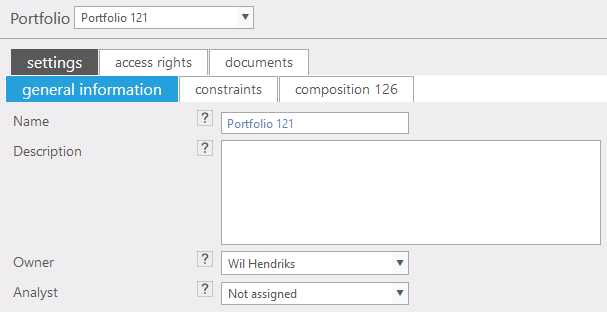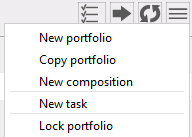Create new portfolio
General A portfolio is a collection of projects. The new portfolio will automatically increase the number in its name with 1. This name can be altered.
Note Warning: Don't forget to save the changes you made in the data before you leave! |