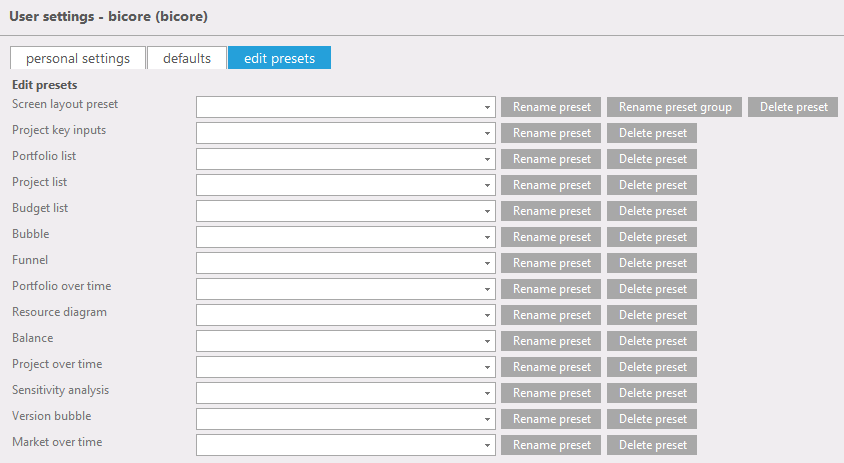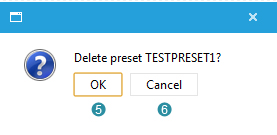Delete
Deleting a preset (fig. 1) Where to find Taskbar Preset >> Rename and delete Select the corresponding preset by using the dropdown lists and click 'delete preset'.
Figure 1: Deleting a preset
Note: It is not necessary to delete an empty preset group. Once the group is empty, it will be deleted automatically. Furthermore, deleting an entire preset group is not enabled. You have to delete the presets one at a time. |