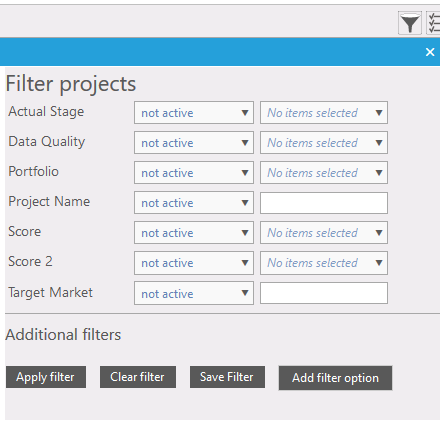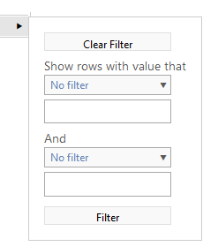General Explanation
Flightmap has a option to use filters on projects. E.g. If you only like to see projects with project name starting with a ‘A’ and the actual stage is “Development”, you can create a filter to do this. A filter can be extended with many options. These settings can be named and saved for later use. Also it is possible to combine several filters.
Figure 1: Filter on projects screen using the funnel icon Figure 2: Filter set in the column headers in a list. |