General
The header bar contains the top level navigation buttons for Flightmap.
Header bar
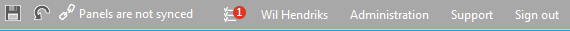
       
- Changed data will only be saved permanently after clicking
 , the save button (shortcut Ctrl-s). , the save button (shortcut Ctrl-s).
- When you want to revert to the status when you last saved your data click
 (shortcut Ctrl-r). (shortcut Ctrl-r).
- Clicking
 enables the synchronization of your panels. If e.g. you select a portfolio on one panel, other panels with portfolio-selection will be updated to show the same portfolio selection. More information about synchronizing can be found here. enables the synchronization of your panels. If e.g. you select a portfolio on one panel, other panels with portfolio-selection will be updated to show the same portfolio selection. More information about synchronizing can be found here.
- Got to Task list
 . .
- Hovering over "User name"
 results in figure 2. results in figure 2.
|
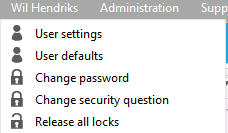
Figure 2: "User"
|
|
|
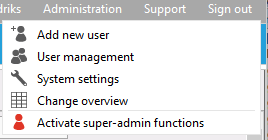
Figure 3: Administration
|
|
|

Figure 4: Support
|
|