Custom roles
To further align the FLIGHTMAP set up with the portfolio management process, custom roles can be added to the standard roles. An example of such a custom role would be a product management role, that mixes project management and portfolio management access rights. Administrator users can define such custom roles, and then allocate them to the correct named users. The standard roles can be deactived, except the administrator role since the items in the Administration menu (except system settings) are linked to the standard administrator role and can't be assigned to custom roles.
Configure custom roles
The Role management configuration panel can only be access by users with the standard role Administrator via the "Administration" menu >"Role management".
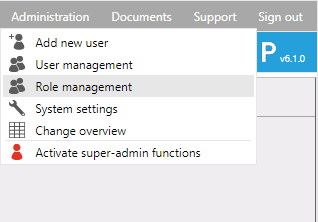
Figure 1: role management
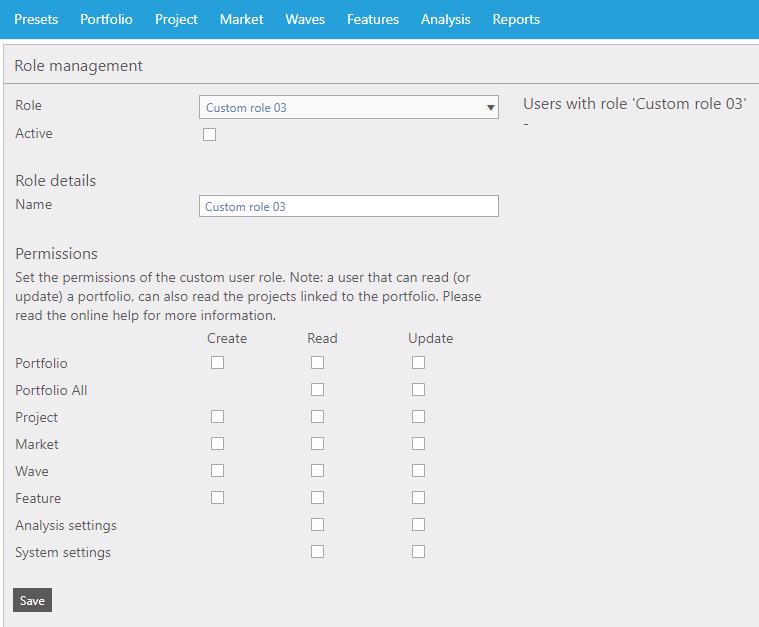
Figure 2: Role management configuration panel
Role
- Select the role to be updated
Active
- Activate/deactivate the role
- Note: all standard roles can be deactivated except the Administator since the User management, Role management, Change overview and Super admin permissions can't be assigned to custom roles
Name
- Update the name of the custom role
Permissions
- Create: create entitities (e.g. create portfolios)
- Read: read all entities (e.g. read all projects)
- Note: permissions apply to all entities. Permissions to a set of entities can be given via entity permissions (data page of the entity > access rights)
- Note 2: portfolio permissions also apply to the linked projects of a portfolio