Panel layout (fig. 2)
- Each of the menu items can be opened via a specific panel. A panel is a quadrant of the screen that is being used for the input / output. In figure 2, clicking
 will thus display the portfolio data in the TOP-LEFT quadrant. Note: if the other quadrants are not set the data will be (partly) shown full-screen. Flightmap is designed to make most use of your monitor. will thus display the portfolio data in the TOP-LEFT quadrant. Note: if the other quadrants are not set the data will be (partly) shown full-screen. Flightmap is designed to make most use of your monitor.
|
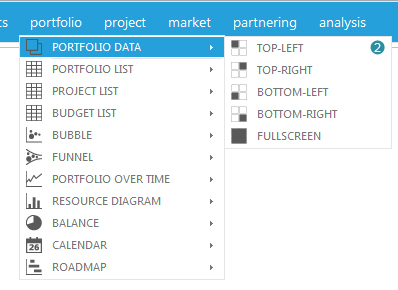
Figure 2: Panel layout
|