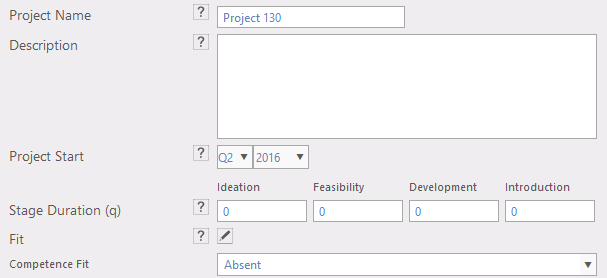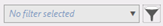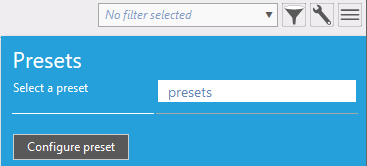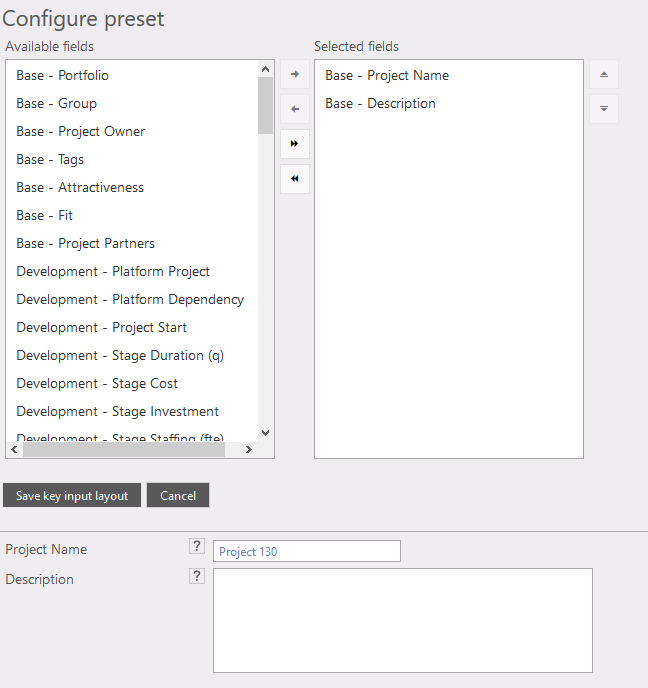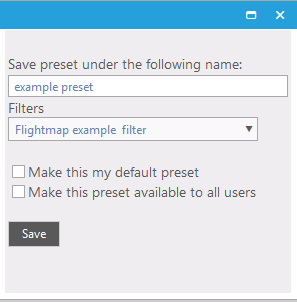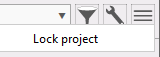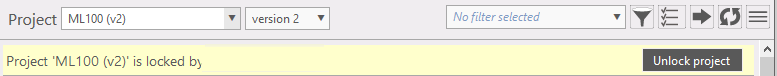general
A key inputs is a preset created on project level to view/edit a customized collection of items of a (filtered) number of projects.
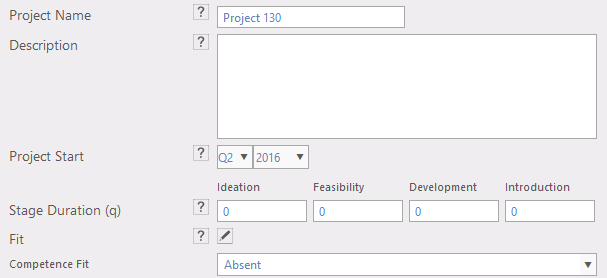
Figure 1: Example of a key input
Where to find
Taskbar: Projects >> project key inputs
Options
- Active project:
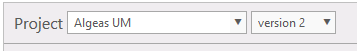 shows initial project and changes to the active project. shows initial project and changes to the active project.
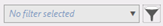 Filters: Filter the project selection list. Filters: Filter the project selection list.
 Selecting the preset edit option icon shows the preset selection window (fig. 2). Here a preset can be selected or the "configure preset". Selecting the preset edit option icon shows the preset selection window (fig. 2). Here a preset can be selected or the "configure preset".
|
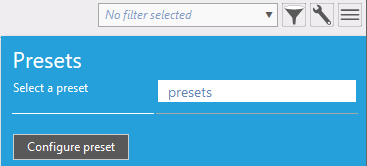
Figure 2: preset selection menu
|
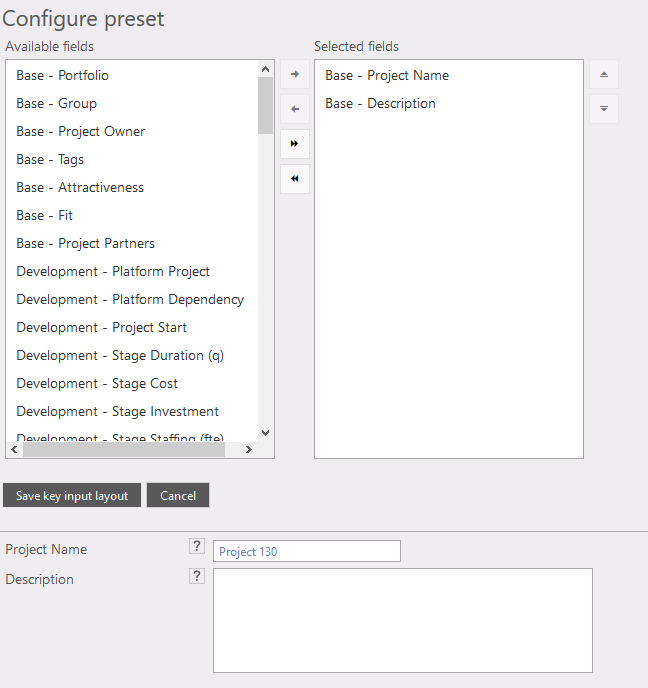
Figure 3: example of a simple preset with only 2 items
In Configuring preset (fig. 3) you can change the used items of the key input.
Adding  , deleting , deleting  items (add/delete all items (add/delete all   ) or changing the sequence of them ) or changing the sequence of them  (one up) (one up)  (one down). (one down).
|
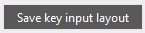 Offers the preset save window (fig. 4) with the option to set preset to default and allow all users to use this preset. Offers the preset save window (fig. 4) with the option to set preset to default and allow all users to use this preset.
|
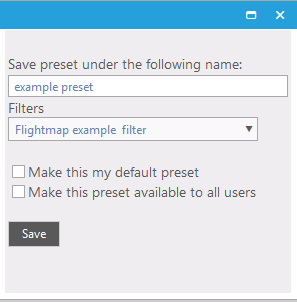
Figure 4: saving the preset and setting default and/or user access
|
 The "action icon" reveals a number of options (fig. 5) like: The "action icon" reveals a number of options (fig. 5) like:
- Lock project. Locks project temporarily for editing by other users. The lock stays active until you unlock the project or when you sign out (fig. 6).
|
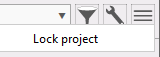
Figure 5: Option "Action icon"
|
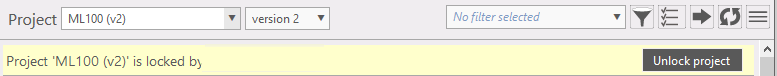
Figure 6: Locked project, use "Unlock project" to end the lock
Note
Warning: Don't forget to save the changes you made in the data before you leave!
|