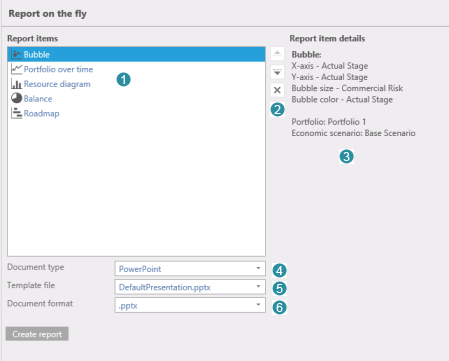Report on the fly
When a 'Report on the fly' is created the charts from the chart queue are added to a report. Click here for an explanation of the chart queue.
Figure 1: Report on the fly On the page 'Report on the fly' a list is shown with the current chart queue The items in this list can be moved up and down and deleted with the buttons besides the list On the right side the details of the selected item are shown The report can be created as a Word-document or as a PowerPoint-presentation You can choose eventually a template file that will be used Word reports can be saved as docx (Microsoft Word-document) or as pdf (Adobe Acrobat Document). |