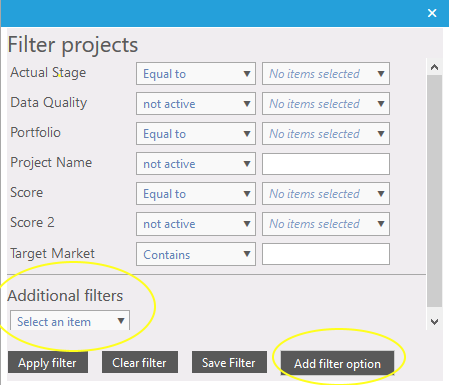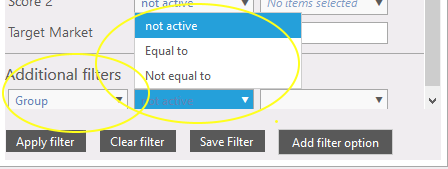Additional filters
Where to find To add additional filters press the “Add filter option” button in the filter window.
Figure 1: additional filters After selecting an item from the dropdown menu, an operant must be chosen. Depending on the selected item there will be different operands to choose from.
Figure 2: additional Filter options Next the value to compare to is asked. It can be characters, numbers or a dropdown selection. Additional filters can be added as much as desired. Apply or save filter. Now the filter items are set, the filter is ready. It can be used at once or saved for future use by selecting one of the buttons “Apply filter” or “Save filter”. |