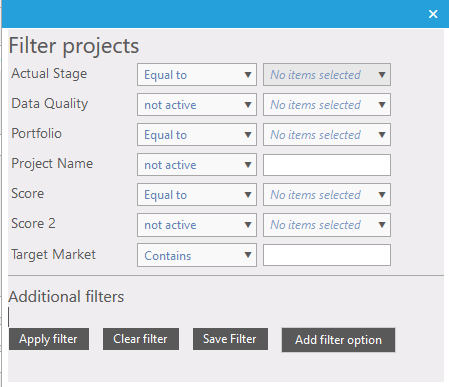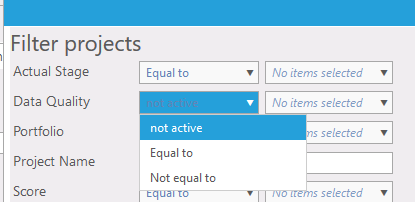Create a Filter by funnel icon
To create a more user defined overview it is possible to add filters. A filter blocks or shows only certain items you wish. These filter setting can be saved for later use or combined with other filters.
Figure 1: Filter window Now filter items and option can be set prior applying it. Setting filter items.
Figure 2: Filter item options Ad filter items by selecting the drop down menu and set it state from “not active” to e.g. “Equal to”. Now a value must be set. The value to set depends on the item it is compared to. It can be characters, numbers or a dropdown selection. There is an option to add more custom items to filter on; Additional filters. Apply or save filter. Now the filter items are set, the filter is ready. It can be used at once or saved for future use by choosing one of the buttons “Apply filter” or “Save filter”. |