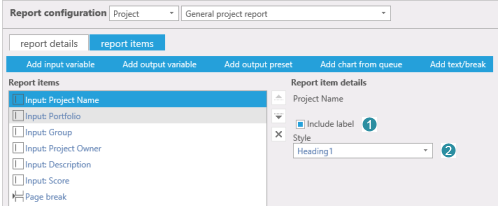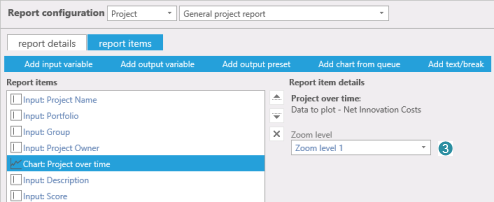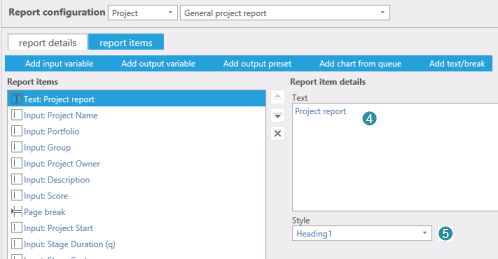Editing report items
Some report items have properties that can be edited after adding to the report. Editing a single value (fig. 1)
Figure 1: Edit a single value When an input or output variable consists of a single value the label of the variable will be added to the report. When the value is part of a sentence this can be omitted by unchecking the option 'Include label'. In a Word-report the style can also be configured of this item. Editing a output variable or chart with zoom level (fig. 2)
Figure 2: Edit item with zoom level Output variables and charts with time dimensions have a zoom level which can be changed. Editing text item (fig. 3)
Figure 3: Edit text item After adding a text item to the report the text item is empty. The text can be changed. In a Word-report also the style can be changed. |