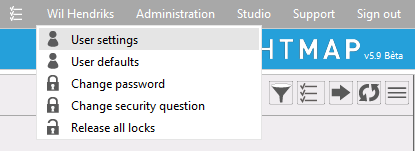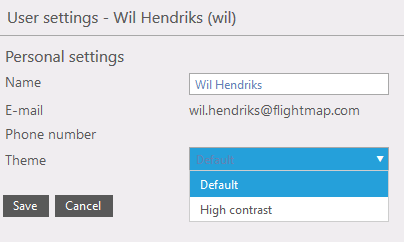High contrast theme
You can activate the High contrast theme. This theme is made to increase the contrast of the screens (to support e.g. a better view when using Flightmap on a beamer).
The next screens you open will be shown with a white background and black text.
Figure 2: Selecting the theme High contrast |