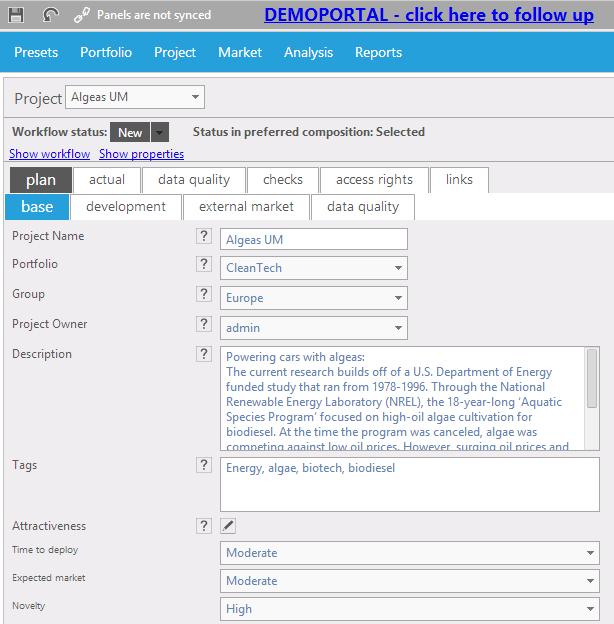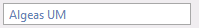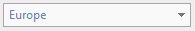Input fields
FLIGHTMAP uses several (input) fields (also see figure 1) organized in tabs: Input fields all have a common structure:
Figure 1: FLIGHTMAP data entry (from freedemo.flightmap.nl) - The label that is classifying the variable name.
- The optional help button corresponding to the variable.
- The optional comment field. This field allows to make notes concerning a specific variable There are several input types used: - The string input field. This allows for both text and numbers.
- The number input field. (The used number of decimals is configurable)
- The money input field. The currency symbol is added automatically. (The used number of decimals is configurable)
- The dropdown input field. Only the pre-defined values set in the dropdown menu may be chosen.
- Checkbox. The field can either be unset - Quarter input. This field is used for defining the project start.
Note: all input fields can be made conditional. This means: their appearance may depend on the value of some other variable. This allows for effective and clean listing of relevant input fields. Note Warning: Don't forget to save the changes you made in the data before you leave! |