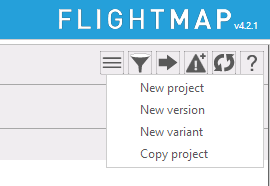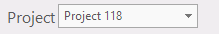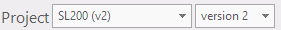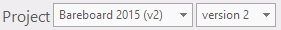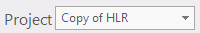In the section "project data" you can open the action menu (on the upper-right hand side of the screen):
There (see also figure 1) the following options are visible:
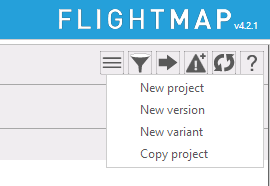
Figure 1: FLIGHTMAP project menu button
- New project: a new project is created and named (in this case)
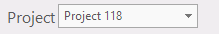
For the project, the default values are filled in.
- New version: a new version of the project is created. A version is an incremental version of a project using new and enhanced data. This means the project data is copied and a new project is created, carrying the name:
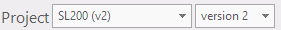
Note: when the new version is created, the old version will be frozen (i.e. not available for editing). When a new version is created out of a project that consists of multiple variants, only a new version for the base scenario will be made. The other variants will become frozen.
- New variant: a new variant of a project is created. A variant is an alternative way to run 2 projects (e.g. for the purpose of scenario testing). So, not necessarily enhancing the pre-existing data (which is done with a new version). Note that (since the difference is very small) a variant is also referred to as a version:
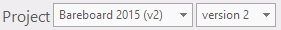
- Copy project: a one-to-one copy of the project is created.
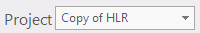
It is possible, and even recommended, to update the project (version) name directly.
- New task: Create a new task
- Lock project: lock project to be sure it won't be changed by other users while you are editing it.
Note
Warning: Don't forget to save the changes you made in the data before you leave!
|