Lock message
FLIGHTMAP makes use of so called project locks. This facilitates the temporary exclusive edit rights (e.g. when you are entering data).
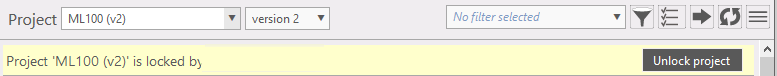
Figure 1: FLIGHTMAP lock message
A project lock is set when you select the ![]() "action icon" and choose "Lock project"
"action icon" and choose "Lock project"
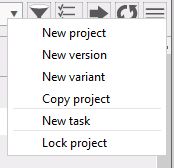
Figure 2: drop down "action icon"
- Lock project. Locks project temporarily for editing for other users. The lock stays active until you unlock the project or when you sign out.
- You have entered project data and save your changes using the
 button.
button. - This project will remain locked until you either sign out via
 , or you unlock the project via
, or you unlock the project via 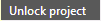 .
.
The project lock secures that no one will be able to simultaneously alter your selected project data. Until you clear the project (i.e. unlock it), other users will receive the message as displayed in figure 1.
To release all your locks; select user menu and click on "Release all locks" (fig. 3)
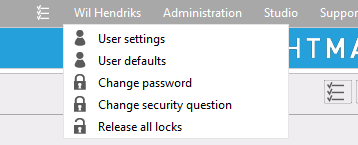
Figure 3: Release all locks option.