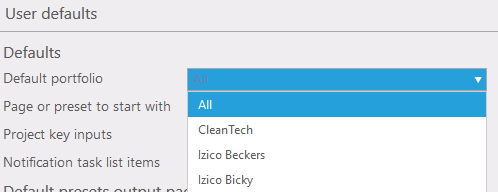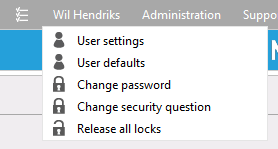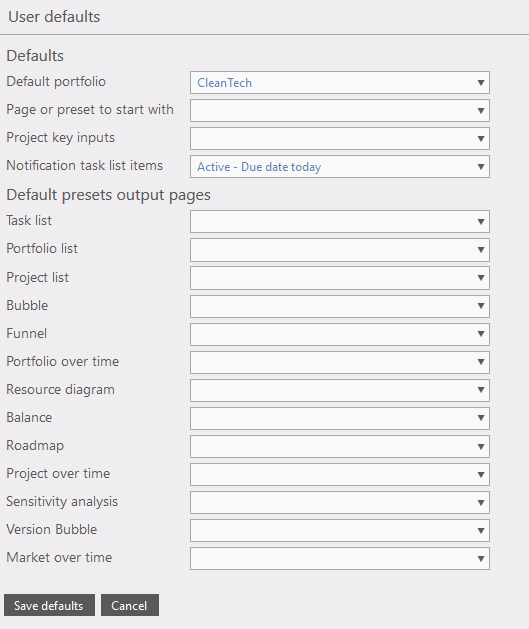General
User defaults allows the user to set a number of default settings (fig. 2). The first time after logging in it will use that setting.
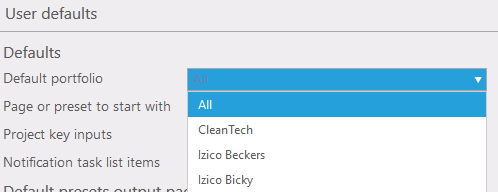
Where to find
Menu bar (fig. 1) >> "User name" >> User defaults
|
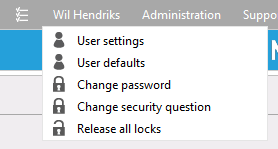
Figure 1: where to find "User defaults"
|
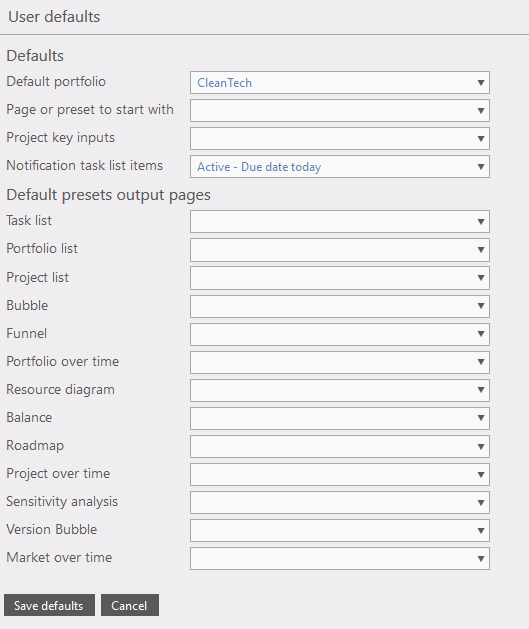
Figure 2: User defaults
Options
To use a preset for one of the following screens that preset must be created already in that particular screen.
- Defaults
- Default portfolio (Choose "All" or a certain portfolio)
- Page or preset to start with. (when set, Flightmap will start in this screen, otherwise with the "Bubble" screen )
- Project key inputs (Select the preset to start the key-input screen)
- Notification task list items. (Choose setting of which task list needs to be shown)
- Default presets output pages.
- Task list
- Portfolio list
- Project list
- Bubble
- Funnel
- Portfolio over time
- Resource diagram
- Balance
- Roadmap
- Project over time
- Sensitivity analysis
- Version Bubble
- Market over time
 Save the values of default settings Save the values of default settings reject the changes reject the changes
Example:
If there are no preferences set Flightmap shall initially startup with the bubble-graph with its first preset. To change this its possible to set your own preferences.
E.g.
- As you set the "Page or preset to start with" to "Roadmap", Flightmap will startup in the Roadmap screen.
- As you set the "Default Portfolio" to "All" or "Cleantech" the default value to start a function that requires a portfolio to be set, will use the default "All" or "Cleantech".
- Or when you have created a preset for a "Project List" and you select that preset in User defaults for Project List. The initial use of project list will use that preset.
|