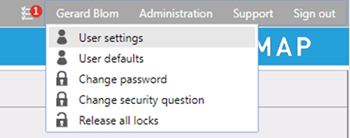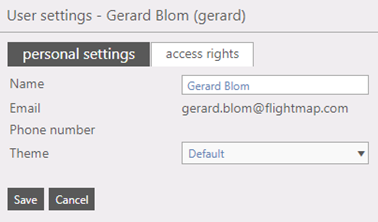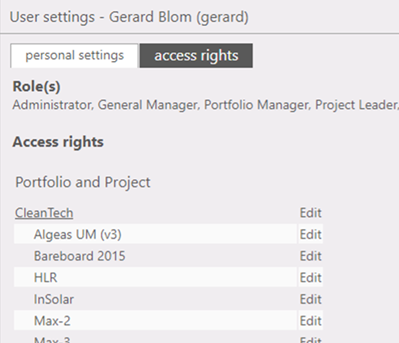User settings
General User settings allows the user to edit his name (fig. 1) and theme of display used, and to view to which portfolios, projects and Flightmap features he has access to. Where to find Menu bar (fig. 1) >> "User name" >> User settings
Figure 1: Where to find "User settings" OptionsPersonal settings:
|